Posts tagged GitHub Apps
Add issues to projects on GitHub
- 22 March 2023
Adding issues to projects on GitHub is a great way to keep track of what needs to be done. This action will add issues to a project board on GitHub when they are opened or labeled. But adding issues to a project board is a manual process. The action actions/add-to-project automates the process of adding issues to a project board.
In the workflows the environment variable ADD_TO_PROJECT_URL is used to define the project board. The project board is defined by the URL of the project board. The URL can be found in the browser when the project board is opened. The URL is defined in the env section of the workflow file.
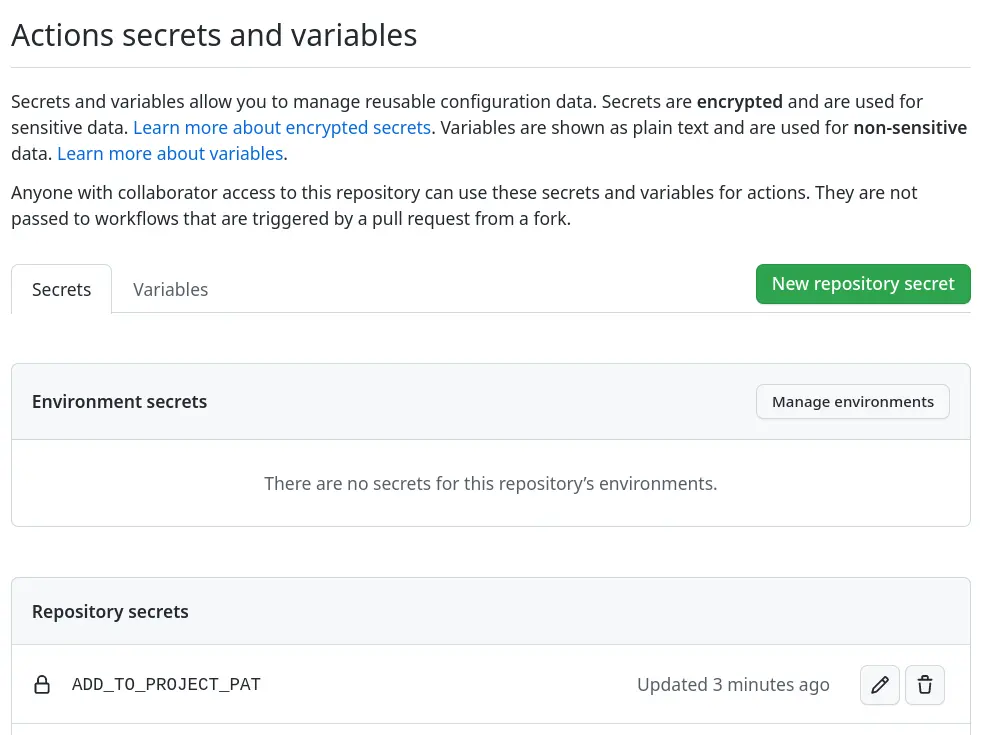
Label and close stale issues
- 10 February 2023
Issues and pull-requests are part of projects and repositories, but can also be forgotten when they grow out of control. You could search for stale issues manually once in a while, but it is another task on someone’s calendar that has been done. Like with post Add labels to GitHub pull requests this also can be automated. This way the backlog can be kept small so the team working on doesn’t have too much outstanding and untouched work.
Both GitHub App probot/stale and GitHub Action actions/stale are solutions that can be used to scan for stale issues and pull-requests, and label them or even close them. Both solutions have their benefits and drawbacks, but let’s see how they’re configured.
Add labels to GitHub pull requests
- 08 February 2023
Labels on issues and pull requests can make it easier to understand the content, but also make paying attention to what has changed and selecting them easier. If a pull request only has the label terraform for example it indicates that only infrastructure changes are in play.
While multiple GitHub Actions exist the two main solutions are Probot Autolabeler and GitHub Actions Labeler. The first solution is based on a GitHub App that must be installed and have permission to update pull requests, the second solution is based on a workflow that runs a GitHub Action.